In D365 Portal / ADX Studio Portal, If you want to perform registration process through OTP then follow the below steps. If you want to perform registration process through E-mail then click Here.
Step 1: Create a workflow which create Invitation record. This workflow will run after creation of Contact.
Step 2: Now write a plugin which is used to generate the OTP code as show in below Snapshot. In this code:
Step 3: Register the plugin on creation of Invitation and the execution of plugin will be PostOperation.
Step 4: Now write a another workflow which is used to Send SMS to User's Phone number. This workflow will execute on change of Invitation code.
Now the OTP comes in your phone Number and Enter the OTP in Portal's Invitation Code.
Now you are able to register the user through the OTP.
Step 1: Create a workflow which create Invitation record. This workflow will run after creation of Contact.
Step 2: Now write a plugin which is used to generate the OTP code as show in below Snapshot. In this code:
- We generate the OTP code using Random function.
- Put this OTP code in Invitation Code field and Update the Invitation.
Step 3: Register the plugin on creation of Invitation and the execution of plugin will be PostOperation.
Step 4: Now write a another workflow which is used to Send SMS to User's Phone number. This workflow will execute on change of Invitation code.
Now the OTP comes in your phone Number and Enter the OTP in Portal's Invitation Code.
Now you are able to register the user through the OTP.
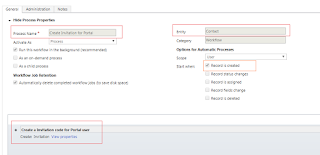







2 comments:
Hi, I have a few questions on OTP setup.
1) Is SMS a custom entity?
2) How the SMS would be sent the contact? meaning what is the channel used for SMS send? any third party license to be brought for sms?
Pricing Strategy in Mumbai
Store Location in Gurugram
Pharma company culture in Mumbai
Marketing variables in Gurugram
Post a Comment