Follow the steps to create a new admin user for D365 Portal / ADX Studio Portal.
Step 1: Open the Portal and then click on Register page. Here you can create your new account for portal.
Step 2: When you register your account in portal, it create a new Contact in your MS Dynamic CRM.
Step 3: Now to give the Admin role, Open that Contact record and then open the Portal Contact form.
Step 4: Now scroll down and go to the Web Role section.
Step 5: Add Administrator role to this contact.
Now check the portal......
Note: This is open registration page. Anyone can register his fake account, so we need to disable the open registration process. Click Here to know, How to Disable Open Registration process.
Step 1: Open the Portal and then click on Register page. Here you can create your new account for portal.
Step 2: When you register your account in portal, it create a new Contact in your MS Dynamic CRM.
Step 3: Now to give the Admin role, Open that Contact record and then open the Portal Contact form.
Step 4: Now scroll down and go to the Web Role section.
Note: This is open registration page. Anyone can register his fake account, so we need to disable the open registration process. Click Here to know, How to Disable Open Registration process.



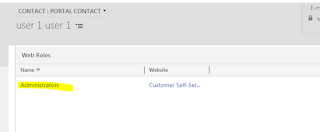
No comments:
Post a Comment